Microsoft Sway
 | |
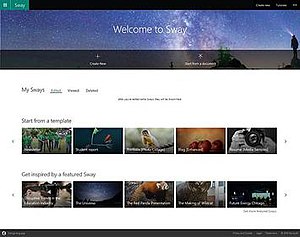 | |
Type of site | Presentation program |
|---|---|
| Available in | 39 languages |
show List of languages | |
| Owner | Microsoft |
| URL | sway |
| Commercial | No |
| Registration | Required |
| Launched | 2014 |
| Current status | Released |
| Initial release | 5 August 2015 |
|---|---|
| Operating system | Windows 10 |
| Size | 83.07 MB |
| Website | www |
| Initial release | 8 January 2015 |
|---|---|
| Final release | 1.20.1
/ 19 July 2017 |
| Operating system | iOS |
| Size | 79.2 MB |
| Available in | 28 languages |
show List of languages | |
| Website | itunes |
Microsoft Sway is a presentation program and is part of the Microsoft Office family of products.[1] Sway was offered for general release by Microsoft in August 2015. It allows users who have a Microsoft account to combine text and media to create a presentable website. Users can pull content locally from the device in use, or from internet sources such as Bing, Facebook, OneDrive, and YouTube.[2] An unrelated web editing program in the evolution of web designers also developed by Microsoft in the past was Microsoft FrontPage and Microsoft Expression Web. These programs, however, did not include a method for hosting websites the way that Sway does.
Sway sites are stored on Microsoft's servers and are tied to the user's Microsoft account. They can be viewed and edited from any web browser through Office for the web. There is no offline editing or viewing function. They can also be accessed using apps for Windows 10 and iOS. [3][4]
History[]
Sway was developed internally by Microsoft. In late 2014, the company announced a preview version of Sway as an invitation-only preview and announced that Sway would not require an Office 365 subscription.[5] An iOS app was released as a preview on 31 October 2014,[6] but was discontinued on 17 December 2018 due to low usage.[7][8]
As of July 17, 2021, the Sway iOS app's discontinuance in 2018 was the last piece of news posted in the Sway tech blog.[9] The Sway feature blog has not received an update since April 2017. The Microsoft Office Roadmap does not include any items related to Sway. The iOS application is no longer under active development, and is not available for download.
Features[]
Users are able to add content from various sources into their Sway presentations. Some of the integrated services are owned by Microsoft, including OneNote, Bing, and other Sway sites. The program also provides native integration with other services, including YouTube, Facebook, Twitter, Mixcloud, and Infogram. [10]
References[]
- ^ "Announcing Office Sway: reimagine how your ideas come to life". Office Blogs. Microsoft. 1 October 2014. Retrieved 26 March 2017.
- ^ Finga, John (1 October 2014). "Microsoft's Sway lets you share ideas on the web without any design skills". Engadget. AOL. Retrieved 1 October 2014.
- ^ Brengel, Kellogg (25 June 2015). "Sway coming to Windows 10, now on iPad, available in more countries on iPhone". WinBeta.
- ^ Olivarez-Giles, Nathan (1 October 2014). "Microsoft Sway Aims to Automate Beautiful, Responsive Web Design". The Wall Street Journal. Dow Jones & Company. Retrieved 1 October 2014.
- ^ O'Toole, James (1 October 2014). "Meet Sway, Microsoft's first new Office app in a decade". CNN Money. Time Warner. Retrieved 1 October 2014.
- ^ "Touching base on Sway Preview". Office Blogs. Microsoft. 17 November 2014. Retrieved 17 November 2014.
- ^ Bell, Killian (22 August 2018). "Microsoft confirms plan to kill Office Sway app for iOS". Cult of Mac. Retrieved 3 September 2018.
- ^ "Sway for iOS is retiring". Microsoft Tech Community. Microsoft. 21 August 2018. Retrieved 3 May 2019.
- ^ Mohamed, Sabrina (21 August 2018). "Sway for iOS is retiring". Microsoft Tech Community. Retrieved 2 March 2021.
- ^ Lopez, Napier (3 March 2015). "Microsoft's Sway Gets Better OneNote Integration and More". The Next Web. Retrieved 4 May 2016.
External links[]
- Microsoft Office
- Web applications
- IOS software
- Universal Windows Platform apps
- 2015 software
