Visual Studio Code
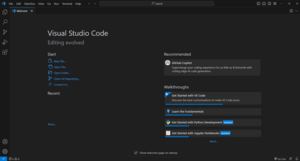 Visual Studio Code running on Windows 10 | |
| Developer(s) | Microsoft |
|---|---|
| Initial release | April 29, 2015 |
| Stable release | 1.63.2[1] |
| Preview release | 1.55.0-insider [2] |
| Repository | |
| Written in | TypeScript, JavaScript, HTML, and CSS[3] |
| Operating system | Windows 7 or later, OS X 10.10 or later, Linux |
| Platform | IA-32, x86-64, ARM64 |
| Size |
|
| Available in | 14 languages |
List of languages English (US), Simplified Chinese, Traditional Chinese, French, German, Italian, Portuguese (Brazil), Japanese, Korean, Russian, Spanish, Bulgarian, Hungarian, Turkish [4] | |
| Type | Source code editor |
| License | |
| Website | code |
Visual Studio Code is a source-code editor made by Microsoft for Windows, Linux and macOS.[9] Features include support for debugging, syntax highlighting, intelligent code completion, snippets, code refactoring, and embedded Git. Users can change the theme, keyboard shortcuts, preferences, and install extensions that add additional functionality.
Visual Studio Code was first announced on April 29, 2015, by Microsoft at the 2015 Build conference. A preview build was released shortly thereafter.[10]
On November 18, 2015, the source of Visual Studio Code was released under the MIT License, and made available on GitHub. Extension support was also announced.[11] On April 14, 2016, Visual Studio Code graduated from the public preview stage and was released to the Web.[12] Microsoft has released most of Visual Studio Code's source code on GitHub under the permissive MIT License,[5][13] while the releases by Microsoft are proprietary freeware.[7]
In the Stack Overflow 2021 Developer Survey, Visual Studio Code was ranked the most popular developer environment tool, with 70% of 82,000 respondents reporting that they use it.[14]
Features[]
Visual Studio Code is a source-code editor that can be used with a variety of programming languages, including Java, JavaScript, Go, Node.js, Python and C++.[15][16][17][18] It is based on the Electron framework,[19] which is used to develop Node.js Web applications that run on the Blink layout engine. Visual Studio Code employs the same editor component (codenamed "Monaco") used in Azure DevOps (formerly called Visual Studio Online and Visual Studio Team Services).[20]
Instead of a project system, it allows users to open one or more directories, which can then be saved in workspaces for future reuse. This allows it to operate as a language-agnostic code editor for any language. It supports a number of programming languages and a set of features that differs per language. Unwanted files and folders can be excluded from the project tree via the settings. Many Visual Studio Code features are not exposed through menus or the user interface but can be accessed via the command palette.[21]
Visual Studio Code can be extended via extensions,[22] available through a central repository. This includes additions to the editor[23] and language support.[21] A notable feature is the ability to create extensions that add support for new languages, themes, and debuggers, perform static code analysis, and add code linters using the Language Server Protocol.[24]
Visual Studio Code includes multiple extensions for FTP, allowing the software to be used as a free alternative for web development. Code can be synced between the editor and the server, without downloading any extra software.
Visual Studio Code allows users to set the code page in which the active document is saved, the newline character, and the programming language of the active document. This allows it to be used on any platform, in any locale, and for any given programming language.
Language support[]
Out of the box, Visual Studio Code includes basic support for most common programming languages. This basic support includes syntax highlighting, bracket matching, code folding, and configurable snippets. Visual Studio Code also ships with IntelliSense for JavaScript, TypeScript, JSON, CSS, and HTML, as well as debugging support for Node.js. Support for additional languages can be provided by freely available extensions on the VS Code Marketplace.[25]
Data collection[]
Visual Studio Code collects usage data and sends it to Microsoft, although this can be disabled.[26] In addition, because of the open-source nature of the application, the telemetry code is accessible to the public, who can see exactly what is collected.[27] According to Microsoft, the data is shared with Microsoft-controlled affiliates and subsidiaries, although law enforcement may request it as part of a legal process.[28]
Version control[]
Source control is a built-in feature of Visual Studio Code. It has a dedicated tab inside of the menu bar where you can access version control settings and view changes made to the current project. To use the feature you must link Visual Studio Code to any supported version control system (Git, Apache Subversion, Perforce, etc.). This allows you to create repositories as well as make push and pull requests directly from the Visual Studio Code program.
Reception[]
In the 2016 Developers Survey of Stack Overflow, Visual Studio Code ranked #13 among the top popular development tools, with only 7% of the 47,000 respondents using it.[29] Two years later, however, Visual Studio Code achieved the #1 spot, with 35% of the 75,000 respondents using it.[30] In the 2019 Developers Survey, Visual Studio Code was also ranked #1, with 50% of the 87,000 respondents using it.[31] In the 2021 Developers Survey, Visual Studio Code continues to be ranked #1, with 70% of the 82,000 respondents using it.[14]
See also[]
- Atom (text editor)
- Brackets (text editor)
- Eclipse Theia
- List of formerly proprietary software
- Microsoft Visual Studio
References[]
- ^ https://github.com/microsoft/vscode/releases/tag/1.63.2.
- ^ Anderson, Wade. "Evolution of Visual Studio Code Insiders". code.visualstudio.com. Microsoft. Retrieved 24 September 2020.
- ^ GitHub repository microsoft/vscode, Microsoft, 2020-12-20, retrieved 2020-12-20
- ^ "Visual Studio Code Display Language (Locale)". code.visualstudio.com. Microsoft. Retrieved 2021-03-19.
- ^ a b "LICENSE.txt". github.com/Microsoft/vscode. Microsoft. 17 November 2015.
- ^ "Download Visual Studio Code". code.visualstudio.com. Microsoft. Retrieved 16 August 2016.
- ^ a b "Microsoft Software License Terms". code.visualstudio.com. Microsoft. Retrieved 16 August 2016.
- ^ "The best parts of Visual Studio Code are proprietary".
- ^ Lardinois, Frederic (April 29, 2015). "Microsoft Launches Visual Studio Code, A Free Cross-Platform Code Editor For OS X, Linux And Windows". TechCrunch.
- ^ McBreen, Sean (April 29, 2015). "Announcing Visual Studio Code - Preview". Archived from the original on 2015-10-09.
- ^ "Visual Studio now supports debugging Linux apps; Code editor now open source". Ars Technica. Retrieved 18 November 2015.
- ^ "Visual Studio Code editor hits version 1, has half a million users". Ars Technica. Condé Nast. 15 April 2016.
- ^ Dias, Chris (4 December 2015). "Issue: Menu license links to non Open Source license". Microsoft/vscode repo. Microsoft. Response #161792005 – via GitHub.com.
We wanted to deliver a Microsoft branded product, built on top of an open source code base that the community could explore and contribute to.
- ^ a b "Stack Overflow Developer Survey 2021 - Integrated Development Environment". Stack Overflow Insights. Stack Exchange. Retrieved 11 August 2021.
- ^ Kanjilal, Joydip (2015-05-06). "Visual Studio Code: A fast, lightweight, cross-platform code editor". InfoWorld.
- ^ Bisson, Simon (2018-09-11). "It's gotten a little easier to develop PWAs in Windows". InfoWorld.
- ^ Krill, Paul (2018-02-24). "What's new in Microsoft Visual Studio Code". ChannelWorld. Archived from the original on 2019-01-25. Retrieved 2019-01-25.
- ^ Wanyoike, Michael (2018-06-06). "Debugging JavaScript Projects with VS Code & Chrome Debugger". SitePoint.
- ^ "Microsoft's new Code editor is built on Google's Chromium". Ars Technica. 29 April 2015. Retrieved 18 November 2015.
- ^ "Monaco Editor". microsoft.github.io/monaco-editor.
- ^ a b "Language Support in Visual Studio Code". Visual Studio Code. October 10, 2016. Retrieved 2016-10-12.
- ^ "Extending Visual Studio Code". Visual Studio Code. October 10, 2016. Retrieved 2016-10-12.
- ^ "Managing Extensions in Visual Studio Code". Visual Studio Code. October 10, 2016. Retrieved 2016-10-12.
- ^ "Creating Language Servers for Visual Studio Code". Retrieved 2017-02-27.
- ^ "Programming Languages, Hundreds of programming languages supported". Microsoft.
- ^ "Visual Studio Code FAQ". code.visualstudio.com. Microsoft. Archived from the original on 28 August 2016. Retrieved 4 November 2016.
VS Code collects usage data and sends it to Microsoft to help improve our products and services. Read our privacy statement to learn more. If you don’t wish to send usage data to Microsoft, you can set the telemetry.enableTelemetry setting to false.
- ^ "vscode/src/vs/platform/telemetry at main branch". microsoft/vscode repo. Microsoft. Retrieved 24 March 2020 – via GitHub.
- ^ "Microsoft Enterprise and Developer Privacy Statement". privacy.microsoft.com. Microsoft. Archived from the original on 5 November 2016. Retrieved 4 November 2016.
- ^ "Developer Survey Results 2016". Stack Overflow Insights. Stack Exchange. Retrieved 7 April 2018.
- ^ "Developer Survey Results 2018". StackOverflow Insights. Stack Exchange. Retrieved 7 April 2018.
- ^ "Developer Survey Results 2019 – Most Popular Development Environments". Stack Overflow Insights. Stack Exchange. Retrieved 10 April 2019.
External links[]
- 2015 software
- HTML editors
- Java development tools
- Linux text editors
- MacOS text editors
- Microsoft free software
- Microsoft Visual Studio
- Software using the MIT license
- Text editors
- Unix text editors
- Windows text editors
- XML editors