Windows 2.0x
| A version of the Microsoft Windows operating system | |
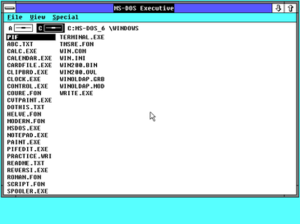 Screenshot of Windows 2.0 | |
| Developer | Microsoft |
|---|---|
| Source model | Closed source |
| Released to manufacturing | December 9, 1987 |
| Latest release | 2.03 / December 9, 1987 |
| License | Commercial software |
| Preceded by | Windows 1.0x (1985) |
| Succeeded by | Windows 2.1x (1988) |
| Support status | |
| Unsupported as of December 31, 2001 | |
Windows 2.0 is an obsoleted 16-bit Microsoft Windows GUI-based operating environment that was released on December 9, 1987,[1] and the successor to Windows 1.0.
This product's family includes Windows 2.0, a base edition for 8086 real mode, and Windows/386 2.0, an enhanced edition for i386 protected mode.
On December 31, 2001, Microsoft declared Windows 2.0 obsolete and stopped providing support and updates for the system.
Features[]
Windows 2.0 allowed application windows to overlap each other, unlike its predecessor Windows 1.0, which could display only tiled windows.[2] Windows 2.0 also introduced more sophisticated keyboard-shortcuts[3] and the terminology of "Minimize" and "Maximize", as opposed to "Iconize" and "Zoom" in Windows 1.0.[4] The basic window setup introduced here would last through Windows 3.1.
New features in Windows 2.0 included support for the new capabilities of the i386 CPU in some versions , 256-color VGA graphics, and EMS memory support.[5] It was also the last version of Windows that did not require a hard disk.
With the improved speed, reliability and usability, computers now started becoming a part of daily life for some workers. Desktop icons and use of keyboard shortcuts helped to speed up work.[6][dubious ]
The Windows 2.x EGA, VGA, and Tandy drivers notably provided a workaround in Windows 3.0 for users who wanted color graphics on 8086 machines (a feature that version normally did not support).
IBM licensed Windows's GUI for OS/2 as Presentation Manager, and the two companies stated that it and Windows 2.0 would be almost identical.[7]
Editions[]
Windows 2.0x came in two different variants[8][9] with different names and CPU support. The first variant simply said "Windows" on the box, with a version number on the back distinguishing it from Windows 1.x. The second was billed on the box as "Windows/386"
This distinction continued to Windows 2.1x, where the naming convention changed to Windows/286 and Windows/386 to clarify that they were different versions of the same product.
Windows[]
This section needs expansion. You can help by . (March 2021) |
The basic edition only supports 8086 real mode.
This edition would be renamed Windows/286 with the release of Windows 2.1x. Despite its name, Windows/286 remained fully operational on an 8088 or 8086 processor, although the high memory area would not be available on an 8086-class processor; however, expanded memory (EMS) could still be used, if present. A few PC vendors shipped Windows/286 with 8086 hardware; an example was IBM's PS/2 Model 25, which had an option to ship with a "DOS 4.00 and Windows kit" for educational markets, which included word processing and presentation software useful for students, which resulted in some confusion when purchasers of this system received a box labeled Windows/286 with an 8086-based computer.[10]
Windows/386[]
Windows/386 was available as early as September 1987,[9][11] pre-dating the release of Windows 2.0 in December 1987. Windows/386 was much more advanced than its 286 sibling. It introduced a protected mode kernel, above which the GUI and applications run as a virtual 8086 mode task.
Windows/386 had fully preemptive multitasking,[11]: p.2 and allowed several MS-DOS programs to run in parallel in "virtual 8086" CPU mode, rather than always suspending background applications. (Windows applications could already run in parallel through cooperative multitasking.) With the exception of a few kilobytes of overhead, each DOS application could use any available low memory before Windows was started.[12] Windows/386 ran Windows applications in a single Virtual 8086 box,[13] with EMS emulation. In contrast, Windows 3.0 in standard or enhanced mode ran Windows applications in 16 bits protected mode segments.
Windows/386 also provided EMS emulation, using the memory management features of the i386 to make RAM beyond 640k behave like the banked memory previously only supplied by add-in cards and used by popular DOS applications. (By overwriting the WIN200.BIN file with COMMAND.COM, it is possible to use the EMS emulation in DOS without starting the Windows GUI.) There was no support for disk-based virtual memory, so multiple DOS programs had to fit inside the available physical memory; therefore, Microsoft suggested buying additional memory and cards if necessary.[14]
Neither of these versions worked with DOS memory managers like CEMM or QEMM or with DOS extenders, which have their own extended memory management and run in protected mode as well. This was remedied in version 3.0, which is compatible with Virtual Control Program Interface (VCPI) in "standard mode" and with DOS Protected Mode Interface (DPMI) in "386 enhanced" mode (all versions of Windows from 3.0 to 98 exploit a loophole in EMM386 to set up protected mode).[13][15] Windows 3.0 also had the capability of using the DWEMM Direct Write Enhanced Memory Module. This is what enables the far faster and more sleek graphical user interface, as well as true extended memory support.[16]
BYTE in 1989 listed Windows/386 as among the "Distinction" winners of the BYTE Awards, describing it as "serious competition for OS/2" as it "taps into the power of the 80386".[17]
Application support[]
The first Windows versions of Microsoft Word and Microsoft Excel ran on Windows 2.0.[2] Third-party developer support for Windows increased substantially with this version (some shipped the Windows Runtime software with their applications, for customers who had not purchased the full version of Windows).[4] However, most developers still maintained DOS versions of their applications,[2] as Windows users were still a distinct minority of their market. Windows 2.0 was still very dependent on the DOS system and it still hadn't passed the 1 megabyte mark in terms of memory.[18] Stewart Alsop II predicted in January 1988 that "Any transition to a graphical environment on IBM-style machines is bound to be maddeningly slow and driven strictly by market forces", because the GUI had "serious deficiencies" and users had to switch to DOS for many tasks.[7]
There were some applications that shipped with Windows 2.0. They are:
- CALC.EXE – a calculator[19]
- CALENDAR.EXE – calendaring software[19]
- CARDFILE.EXE – a personal information manager[19]
- CLIPBRD.EXE – software for viewing the contents of the clipboard[19]
- CLOCK.EXE – a clock[19]
- CONTROL.EXE – the system utility responsible for configuring Windows 2.0[19]
- CVTPAINT.EXE - Converted paint files to the 2.x format[20]
- MSDOS.EXE – a simple file manager[19]
- NOTEPAD.EXE – a text editor[19]
- PAINT.EXE – a raster graphics editor that allows users to paint and edit pictures interactively on the computer screen[19]
- PIFEDIT.EXE – a program information file editor that defines how a DOS program should behave inside Windows
- REVERSI.EXE – a computer game of reversi[19]
- SPOOLER.EXE – the print spooler of Windows, a program that manages and maintains a queue of documents to be printed, sending them to the printer as soon as the printer is ready[19]
- TERMINAL.EXE – a terminal emulator[19]
- WRITE.EXE – a simple word processor[19]
Legal conflict with Apple[]
On March 17, 1988, Apple Inc. filed a lawsuit against Microsoft and Hewlett-Packard, accusing them of violating copyrights Apple held on the Macintosh System Software.[21] Apple claimed the "look and feel" of the Macintosh operating system, taken as a whole, was protected by copyright and that Windows 2.0 violated this copyright by having the same icons. The judge ruled in favor of Hewlett-Packard and Microsoft on all but 10 of the 189 graphical user interface elements that Apple sued on, and the court found the remaining 10 GUI elements could not be copyrighted.[2][22]
Windows 2.1x[]
The successor to Windows 2.0, called Windows 2.1x was officially released in the United States and Canada on May 27, 1988. The final entry in the 2.x series, Windows 2.11, was released in March 1989.
See also[]
- DESQview 386
- VM/386
References[]
- ^ "A History of Windows". Microsoft. Microsoft. 2012. Archived from the original on June 10, 2016.
- ^ Jump up to: a b c d "History of Microsoft". Chip.eu Download. Chip.eu. February 7, 2012. Archived from the original on February 19, 2012. Retrieved August 7, 2013.
- ^ "The History of Microsoft Windows operating systems". Webopedia. Webopedia. January 27, 2012. Retrieved August 7, 2013.
- ^ Jump up to: a b "Windows 2.0". SBP Romania. SBP Romania. August 31, 2009. Retrieved August 7, 2013.
- ^ Seth Sibangan (August 7, 2013). "Kellys". SlideShare. Seth Sibangan. Retrieved August 7, 2013.
- ^ Mahesh Dabade (September 1, 2015). "History of Windows Operating System". TechTrickle. TechTrickle. Archived from the original on November 4, 2015. Retrieved November 21, 2015.
- ^ Jump up to: a b Alsop, Stewart II (January 18, 1988). "Microsoft Windows: Eclectism in UI" (PDF). P.C. Letter. 4 (2): 6–7.
- ^ Byte. McGraw-Hill. 1990.
- ^ Jump up to: a b "Windows/386 2.01 | OS/2 Museum". www.os2museum.com. Retrieved June 10, 2020.
- ^ "Microsoft Windows/286". Old Computer Museum. Retrieved August 15, 2013.
- ^ Jump up to: a b Ray Duncan (September 1987). Microsoft Systems Journal. Microsoft. pp. 1–15. Missing or empty
|title=(help) - ^ "Microsoft Windows/386". Old Computer Museum. Retrieved August 15, 2013.
- ^ Jump up to: a b Michal Necasek (June 21, 2011). "Windows/386 2.01". OS/2 Museum. Retrieved August 15, 2013.
- ^ "Windows 1.0". web.zone.ee. Huugs. 2011. Archived from the original on September 27, 2013. Retrieved August 15, 2013.
- ^ "New EMM386.exe fixes problem receiving NMI in protected mode". Support. Microsoft. November 15, 2006. Archived from the original on September 27, 2013. Retrieved August 15, 2013.
- ^ "Lecture on Windows" (PDF). Philscis.com. Retrieved August 15, 2013.[dead link]
- ^ "The BYTE Awards". BYTE. January 1989. p. 327.
- ^ "Windows 2.0 definition". The Free Dictionary. The Free Dictionary. Retrieved August 7, 2013.
- ^ Jump up to: a b c d e f g h i j k l m "Windows 2.03". Toasty Tech. Toasty Tech. Retrieved August 7, 2013.
- ^ "Windows Version History". Support. Microsoft. Archived from the original on November 7, 2006. Retrieved July 14, 2013.
- ^ "1980 - 1989: An Industrial Milestone". The Apple Museum. Archived from the original on May 7, 2006.
- ^ "Apple Computer v. Microsoft Corp., 35 F.3d 1435 (9th Cir. 1994)". law.resource.org. Retrieved April 20, 2018.
External links[]
- GUIdebook: Windows 2.0 Gallery – A website dedicated to preserving and showcasing Graphical User Interfaces
- ComputerHope.com: Microsoft Windows history
- Microsoft article with details about the different versions of Windows
- 1987 software
- Products and services discontinued in 2001
- Microsoft Windows
- History of Microsoft
- History of software
- Products introduced in 1987
