Get Help
 | |
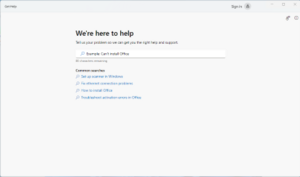 Get Help in Windows 10 / Windows 11 | |
| Developer(s) | Microsoft |
|---|---|
| Operating system | Windows 10 Windows 11 |
| Type | Support |
Get Help, known as Contact Support before the Windows 10 Creators Update,[1] is a built-in interface for communicating with Microsoft customer service employees over the Internet. The opening screen requests that the user specify a product and explain a problem with it. It also offers the user links to online help articles for business and IT support, Microsoft Store sales and support, and a disability answer desk.[2][3]
Once a problem has been entered, the user is offered a chance to review that and select a product from the following icon-based list:
- Windows
- Office
- Xbox
- Office for Mac, iOS, or Android
- Skype
- OneDrive
- Microsoft Store
- Excel
- PowerPoint
- Word
- Outlook
- OneNote
- Azure
- Band
- Microsoft Rewards
- Business, IT & developer
- Dynamics
- Edge
- Exchange server
- HealthVault
- HoloLens
- Internet Explorer
- Minecraft Education
- Mobile Devices
- Mouse, keyboard
- MSDN Subscriptions
- MSN
- Outlook.com
- SharePoint server
- SQL Server
- Surface
- Visio
- Visual Studio
After the user has selected a product category, the next screen presents links for solving the problem, device information, a call link with an estimated wait time, a scheduler, and a screen for chatting with an agent by instant message.[4][5]
Like Quick Assist, Get Help is updated through Windows Update, not Microsoft Store, even though Get Help is built from the Universal Windows Platform.
References[]
- ^ "Windows 10 Creators Update Redstone 2 10.0.14986 · VERSION 1703". Change Windows.
- ^ "How to get Help in Windows 10". The Windows Club. 22 December 2019.
- ^ Egan, Matt. "Windows 10 free tech support: where to find Windows 10 troubleshooting and fixes". PC Advisor.
- ^ "Windows 10 Includes New Support App That Allows You Contact Microsoft". MSPoweruser.
- ^ "How to get Help in Windows 10". Windows Call.
- Windows software
- Microsoft Windows stubs