Yahoo! Messenger
 | |
show Screenshot | |
| Developer(s) | Yahoo! |
|---|---|
| Initial release | |
| Final release |
|
| Operating system | Android, iOS. Windows, Windows Mobile, macOS, BlackBerry OS, FreeBSD, Solaris, SunOS |
| Type | Instant messaging client and Internet phone |
| License | Proprietary adware |
Yahoo! Messenger (sometimes abbreviated Y!M) was an advertisement-supported instant messaging client and associated protocol provided by Yahoo!. Yahoo! Messenger was provided free of charge and could be downloaded and used with a generic "Yahoo ID" which also allowed access to other Yahoo! services, such as Yahoo! Mail. The service also offered VoIP, file transfers, webcam hosting, a text messaging service, and chat rooms in various categories.
Yahoo! Messenger dates back to Yahoo! Chat, which was a public chat room service. The actual client, originally called Yahoo! Pager, launched on March 9, 1998[1] and renamed to Yahoo! Messenger in 1999. The chat room service shut down in 2012.[3][4]
In addition to instant messaging features similar to those offered by ICQ, it also offered (on Microsoft Windows) features such as: IMVironments (customizing the look of Instant Message windows, some of which include authorized themes of various cartoons such as Garfield or Dilbert), address-book integration and Custom Status Messages.[5] It was also the first major IM client to feature BUZZing and music-status.
A new Yahoo! Messenger was released in 2015, replacing the older one. Yahoo! Messenger was shut down entirely on July 17, 2018, replaced by a new service titled Yahoo! Together, only to be shut down as well in 2019.[6][7]
Features[]
File sharing[]
Yahoo! Messenger offered file sending capabilities to its users. Files could be up to 2 GB each. Since the software's relaunch, only certain media files can be shared: photos, animated GIFs and videos. It also allows album sharing, with multiple media files in one IM. The animated GIF feature integrates with Tumblr, owned by Yahoo!
Likes[]
The new Yahoo! Messenger added a like button to messages and media. It was basic in functionality, adding a heart when clicked and listing contacts who added a like.
Unsend[]
The new Yahoo! Messenger allowed messages to be unsent, deleting them from both the sender and the receiver's messaging page.
Group conversations (formerly Yahoo! Chat)[]
The new Yahoo! Messenger allowed private group conversations.
Yahoo! Chat was a free online chat room service provided exclusively for Yahoo! users. Yahoo! Chat was first launched on January 7, 1997. Yahoo! Chat was a separate vertical on Yahoo![2] In its original form, Yahoo! Chat was a user-to-user text chat service used by millions worldwide. Soon after launch, Yahoo! Chat partnered with NBC and NewsCorp to produce moderated Chat Events. Yahoo! Chat events eventually developed broadcast partnerships with 100+ entities and hosted 350+ events-a-month. Yahoo's Live Chat with the music group Hanson on July 21, 1998, was the Internet's largest live event to date. The blockbusters kept on with events including 3 Beatles (Paul, George, Ringo), a live event from Columbine during the tragedy (in partnership with Time Online), live chats from outer space with John Glenn and many others. Sadly, in one of Yahoo's poorer decisions, Yahoo! Chat Events were discontinued in 2001, right at the start of the social media era.
On March 9, 1998, the first public version of Yahoo! Pager was released, with Yahoo! Chat among its features. It allowed users to create public chat rooms, send private messages, and use emoticons.
In June 2005, with no advance warning, Yahoo disabled users' ability to create their own chat rooms. The move came after KPRC-TV in Houston, Texas reported that many of the user-created rooms were geared toward pedophilia. The story prompted several advertisers, including Pepsi and Georgia-Pacific, to pull their ads from Yahoo.[8]
On November 30, 2012, Yahoo announced that among other changes that the public chat rooms would be discontinued as of December 14, 2012.[4] quoting "This will enable us to refocus our efforts on modernizing our core Yahoo products experiences and of course, create new ones."
Until the chat rooms became unavailable on December 14, 2012, all versions of Yahoo! Messenger could access Yahoo chat rooms.
Yahoo has since closed down the chat.yahoo.com site (first having it redirect visitors to a section of the Yahoo! Messenger page, but as of June 2019 not even resolving that host name anymore) because the great majority of chat users accessed it through Messenger. The company worked for a while on a way to allow users to create their own rooms while providing safeguards against abuse[citation needed]. A greyed-out option to "create a room" was available until the release of version 11.
Voice and video[]
As of January 2014, the iOS version supported voice calls, with video calling on some devices.[9] The Android version supported "voice & video calls (beta)".[10]
From September 2016, Yahoo! Messenger no longer offered webcam service on their computer application. Yahoo's software previously allowed users with newer versions (8 through 10) to use webcams. This option enabled users from distances all over the world to view others who had installed a webcam on their end. The service was free with provided speeds averaging from a range in between 1 and 2 frames per second. The resolution of the images could be seen starting at 320×240 pixels or 160×120.
Protocol[]
The Yahoo! Messenger Protocol (YMSG) was the client's underlying network protocol. It provided a language and series of conventions for software communicating with Yahoo!'s Instant Messaging service. In essence, YMSG performed the same role for Yahoo!'s IM as HTTP does for the World Wide Web. Unlike HTTP, however, YMSG was a proprietary protocol, a closed standard aligned only with the Yahoo! messaging service. Rival messaging services have their own protocols, some based on open standards, others proprietary, each effectively fulfilling the same role with different mechanics.[11][12]
One of the fundamental tenets of instant messaging is the notion that users can see when someone is connected to the network—known in the industry as 'presence'. The YMSG protocol used the mechanics of a standard internet connection to achieve presence—the same connection it used to send and receive data. In order for each user to remain 'visible' to other users on the service, and thereby signaling their availability, their Yahoo! IM client software maintained a functional, open, network connection linking the client to Yahoo!'s IM servers.
URI scheme[]
Yahoo! Messenger's installation process automatically installed an extra uniform resource identifier (URI) scheme handler for the Yahoo! Messenger Protocol into some web browsers, so that URIs beginning ymsgr could open a new Yahoo! Messenger window with specified parameters. This is similar in function to the mailto URI scheme, which creates a new e-mail message using the system's default mail program. For instance, a web page might include a link like the following in its HTML source to open a window for sending a message to the YIM user exampleuser:
<a href="ymsgr:sendim?exampleuser">Send Message</a>
To specify a message body, the m parameter was used, so that the link location might look like this:
ymsgr:sendim?exampleuser&m=This+is+my+message
Other commands were:
ymsgr:sendim?yahooidymsgr:addfriend?yahooidymsgr:sendfile?yahooidymsgr:call?yahooidymsgr:callPhone?phonenumberymsgr:im– opened the "Send an IM" windowymsgr:customstatus?A+custom+status– changed the status messageymsgr:getimv?imvname– loaded an IMVironment (example:ymsgr:getimv?doodle,ymsgr:getimv?yfighter)
Interoperability[]
On October 13, 2005, Yahoo and Microsoft announced plans to introduce interoperability between their two messengers, creating the second-largest real-time communications service userbase worldwide: 40 percent of all users.[13][14] The announcement came after years of third-party interoperability success (most notably, Trillian and Pidgin) and criticisms that the major real-time communications services were locking their networks. Microsoft has also had talks with AOL in an attempt to introduce further interoperability, but AOL was unwilling to participate.
Interoperability between Yahoo and Windows Live Messenger was launched July 12, 2006. This allowed Yahoo and Windows Live Messenger users to chat to each other without the need to create an account on the other service, provided both contacts used the latest versions of the clients. It was not possible to talk using the voice service between the two different messengers.
As of December 14, 2012, the interoperability between Yahoo! Messenger and Windows Live Messenger ceased to exist.[3] The Live Messenger contacts appeared as greyed out and it was not possible to send instant messages to them.
Games[]
There were various games and applications available that can be accessed via the conversation window by clicking the games icon and challenging your current contact. It requires Java to function.
As of April 18, 2014, games were removed from Yahoo! Messenger.[15]
Plug-ins[]
In version 8.0, Yahoo! Messenger featured the ability for users to create plug-ins, which are then hosted and showcased on the Yahoo chat room. Yahoo now no longer provides plugin development SDK.
Yahoo! Messenger users could listen to free and paid Internet radio services, using the defunct Yahoo! Music Radio plug-in from within the messenger window. The plug-in also player functionality, such as play, pause, skip and rate this song.
Adoption[]
As of August 2000, according to Media Metrix, Yahoo! Messenger had about 10.6 million users in the U.S., about the same as MSN Messenger but trailing AOL Instant Messenger. However another analyst doubted the figures for Yahoo! and MSN.[16]
As of the month of September 2001, over five billion instant messages were sent on the network, up 115% from the year before, according to Media Metrix.[17] Another study in August 2002 showed that it had a 16.7 percent share of IM work and home subscribers in the U.S., compared to 24.1 percent for MSN and 28.3 percent for AIM.[18]
In April 2002, 19.1 million people in the U.S. used Yahoo! Messenger, according to Media Metrix.[19] Another study from Nielsen Net Ratings showed that as of 2002, Yahoo! Messenger had some 12 million users worldwide. This increased to 22 million by March 2006.[20]
Yahoo! Messenger was the dominant instant messaging platform among commodity traders until the platform was discontinued in August 2016.[21]
At the time of Yahoo! Messenger's closure in 2018, it remained popular in Vietnam.[22][23]
Software[]

As of March 27, 2016, the only supported clients were the Android, iOS and web browser clients. The previous Windows, Mac, Unix and Solaris clients were not supported anymore, and their servers began shutting down on August 5, 2016,[24] with the clients no longer working by August 31, 2016.[25] It turned out that the servers for the legacy clients were finally shut down sometime between the mid-morning and early afternoon hours Eastern Standard Time on September 1, 2016, resulting in the legacy desktop clients no longer being able to access their buddy/contact lists.[citation needed] As of 2018 (with the last version), Yahoo! Messenger was available for computers as a web service, including both a messenger-only site and Yahoo! Mail integration. Apps were also available on Android and iOS. Pidgin could connect to Yahoo! Messenger by using the FunYahoo++ plugin.
Mobile versions of Yahoo! Messenger were launched originally for Palm OS and Windows CE devices.[26] In a deal signed March 2000, Yahoo! Messenger would come bundled on Palm handheld computers.[27] It was also available for Verizon Wireless customers, through a deal with Yahoo! announced in March 2001,[28] and through Sprint's MiniBrowser.[citation needed] A version for the T-Mobile Sidekick II was released in 2004.[29] This was to be followed by versions for Symbian (via Yahoo! Go),[30] BlackBerry,[31] and then for iPhone in April 2009.[32] A version called Yahoo! Messenger for SMS also existed, which allowed IM via SMS.[33]
History[]
Yahoo! Pager launched on March 9, 1998, an instant messaging (IM) client integrated with Yahoo! services including Yahoo! Chat. It included basic messaging support, a buddy list with status message support, the ability to block other users, alerts when a buddies came online, and notifications when a new Yahoo! Mail message arrived.[34] In 2000, the name changed to Yahoo! Messenger.[35]
Version 5.0, released November 2001, introduced IMVironments, an initiative that allowed users to play music and Flash Video clips inside the IM window.[36][37] Yahoo! partnered with rock band Garbage that provided their single "Androgyny" available to share by users.[38] Other partnerships also made IMVironments for the Monsters, Inc. movie, the Super Smash Bros Melee video game, and the Hello Kitty character, among others.[37]
In August 2002 with the release of version 5.5, the resolution for video calling was increased to a possible 320x240 and 20 frames per second (up from 160x120 and 1 frame per second).[39]
From October 2002, Yahoo! offered for corporate subscribers a more secure and better (SSL) encrypted IM client, called Yahoo! Messenger Enterprise Edition. It was released with a $30 yearly subscription package in 2003.[40][41]
Yahoo! Messenger version 6.0 was released in May 2004. It added games, music, photos, and Yahoo! Search, alongside a "stealth" mode.[42] It also debuted Yahoo! Avatars.[43]
With the release of version 7.0 in August 2005, the client was now renamed to Yahoo! Messenger with Voice. It had several new features such as VoIP, voicemail, drag-and-drop file and photo sharing, Yahoo! 360° and LAUNCHcast integration, and others.[44][45] It was seen as a challenger against Skype.[46]
On October 12, 2005, Yahoo! and Microsoft formed an alliance in which Yahoo! Messenger and MSN Messenger (later known as Windows Live Messenger) will be interconnected, allowing users of both communities to communicate and share emoticons and buddy lists with each other.[47][48] The service was enabled on Yahoo! Messenger with Voice 8.0 in July 2006.[49] As of version 8.1, the name switched back to just Yahoo! Messenger.
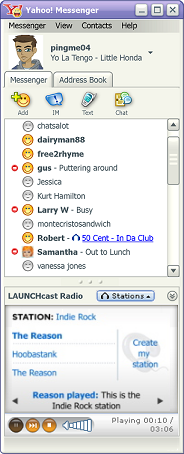
Beginning in 2006, Yahoo made known its intention to provide a web interface for Yahoo! Messenger, culminating in the Gmail-like web archival and indexing of chat conversations through Yahoo! Mail. However, while Yahoo! Mail integrated much of the rudimentary features of Messenger beginning in 2007, Yahoo did not succeed initially in integrating archival of chat conversations into Mail. Instead, a separate Adobe Flex-based web messenger[50] was released in 2007 with archival of conversations which take place inside the web messenger itself.[51]

At the Consumer Electronics Show in January 2007, Yahoo! Messenger for Vista was introduced, which is a version designed and optimized for Windows Vista. It exploited the new design elements of Vista's Windows Presentation Foundation (WPF) and introduced a new user interface and features.[52] The application was in a preview beta until finally released for download on December 6, 2007.[53] As of October 24, 2008, Yahoo! Messenger for Vista is no longer available.[54]
In May 2007, Yahoo! Messenger for the Web was launched, a browser-based client of the IM service.[55][56]
Yahoo! Messenger version 9 was released in September 2008. It allows the viewing of YouTube videos within the chat window, and integrates with other Yahoo! services such as Flickr.[57][58][59] This version also saw the release of Pingbox, which embeds on a blog or website and allows visitors to send IM texts anonymously without needing Yahoo! Messenger software or to sign in.[60] Version 10, released November 2009, incorporates many bug fixes and features high-quality video calling.[61]
The last major Windows client release, version 11 in 2011, featured integration with Facebook, Twitter and Zynga, allowing chat with Facebook friends and playing Zynga games within. It also archives past messages on an online server which is accessible through the client.[62] Version 11.5 (released November 2011) added tabbed IMs.[63]
In December 2015, an all-new, rewritten Yahoo! Messenger was launched, only on mobile and through a browser.[64][65] A desktop version of the "new" Messenger was later released,[66] shortly before the "legacy" Messenger shut down on August 5, 2016.[67]
Yahoo! Together[]
| Developer(s) | Yahoo! (Verizon Media) |
|---|---|
| Initial release | October 2018 |
| Operating system | Android, macOS[68] & iOS[69] |
| Type | Instant messaging and social media |
| License | Freeware |
Yahoo! Together was a freeware and cross-platform messaging service, developed by Yahoo![70] for the Android and iOS mobile platforms.[71] The software was introduced in beta on May 8, 2018, as Yahoo! Squirrel to replace Yahoo! Messenger and Verizon Media's AOL Instant Messenger.[72][73] In October 2018, it was renamed to its present name.[74]
Yahoo! Together was targeted to families and the consumer market rather than enterprise.[75] The app was compared to Slack.[76] Less than a year after its public beta release, Yahoo! Together went offline on April 4, 2019.[70]
Third-party clients[]
Third-party clients could also be used to access the original service. These included:
|
|
|
|
SPIM[]
Yahoo! Messenger users were subjected to unsolicited messages (SPIM).[77][78] Yahoo's primary solution to the issue involved deleting such messages and placing the senders on an Ignore List.[79]
As of 2007, it was estimated that at least 75% of all users who used Yahoo chat rooms were bots.[80] Yahoo introduced a CAPTCHA system to help filter out bots from joining chat rooms, but such systems generally do little to prevent abuse by spammers.[81]
Security[]
On November 4, 2014, the Electronic Frontier Foundation listed Yahoo! Messenger on its "Secure Messaging Scorecard". Yahoo! Messenger received 1 out of 7 points on the scorecard. It received a point for encryption during transit, but missed points because communications were not encrypted with a key the provider didn't have access to (i.e. the communications were not end-to-end encrypted), users couldn't verify contacts' identities, past messages were not secure if the encryption keys were stolen (i.e. the service did not provide forward secrecy), the code was not open to independent review (i.e. the source code was not open-source), the security design was not properly documented, and there had not been a recent independent security audit.[82][83]
The British intelligence agency Government Communications Headquarters (GCHQ)'s secret mass surveillance program Optic Nerve and National Security Agency (NSA) were reported to be indiscriminately collecting still images from Yahoo webcam streams from millions of mostly innocent Yahoo webcam users from 2008 to 2010, among other things creating a database for facial recognition for future use. Optic Nerve took a still image from the webcam stream every 5 minutes.[84]
In September 2016, The New York Times reported that Yahoo's security team, led by Alex Stamos, had pressed for Yahoo to adopt end-to-end encryption sometime between 2014 and 2015, but this had been resisted by Jeff Bonforte, Yahoo's senior vice president, "because it would have hurt Yahoo's ability to index and search message data".[85]
See also[]
- Comparison of instant messaging clients
- Comparison of instant messaging protocols
- Comparison of IRC clients
- Instant messaging
- Yahoo Together
References[]
- ^ Jump up to: a b "Company Timeline". Press Room. Investor Relations. Yahoo!. Archived from the original on 2008-07-13.
- ^ Jump up to: a b "Change is in the Air: Updates to Yahoo Messenger Features". Retrieved 1 December 2012.
- ^ Jump up to: a b "Yahoo Messenger public chat rooms discontinuing on Dec. 14th". Retrieved 1 December 2012.
- ^ "Features – Yahoo Messenger". Archived from the original on 10 March 2008. Retrieved 12 February 2008.
- ^ "Yahoo Messenger will be discontinued | Account Help – SLN28776". help.yahoo.com. Archived from the original on 2020-05-05. Retrieved 2020-02-06.
- ^ "Yahoo Messenger will shut down on July 17th". Verizon Media. 8 June 2018. Retrieved 31 October 2019.
- ^ Stith, John (2005-06-24). "Yahoo Yanks Pedophile Chat After Ads Get Yanked". Webpronews.com. Archived from the original on 2012-04-02.
- ^ "iTunes: Yahoo Messenger – Apple". Retrieved 1 January 2014.
- ^ "Yahoo Messenger – Android". Retrieved 1 January 2014.
- ^ Cui, Weidong; Kannan, Jayanthkumar; Wang, Helen (2007). "Discoverer: Automatic Protocol Reverse Engineering from Network Traces" (PDF). USENIX Association. Retrieved August 1, 2020 – via Google Scholar.
- ^ Jennings III, Raymond; Nahum, Erich; Olshefski, David; Saha, Debanjan; Shae, Zon-Yin; Waters, Chris (2006). "A Study of Internet Instant Messaging and Chat Protocols" (PDF). Institute of Electrical and Electronics Engineers. Retrieved August 1, 2020 – via Google Scholar.
- ^ Fisher, Ken (October 12, 2005). "Official details on Microsoft-Yahoo alliance". Ars Technica. Retrieved April 24, 2019.
- ^ Gohring, Nancy (July 3, 2006). "Yahoo-MSN IM interoperability behind schedule". Network World. Retrieved April 24, 2019.
- ^ "State of the Yahoo! Multiplayer Parlor Games". Yahoo Games. 20 November 2014. Archived from the original on 7 April 2014.
- ^ DiSabatino, Jennifer (November 16, 2000). "Report: Yahoo, MSN catching up with AOL in instant messaging". Computerworld. Retrieved April 24, 2019.
- ^ "Yahoo enhances instant messages". BBC News. October 22, 2001. Retrieved April 24, 2019.
- ^ Hu, Jim (August 15, 2002). "New Yahoo IM pushes video, 'emoticons'". ZDNet. Retrieved April 24, 2019.
- ^ Hu, Jim (June 10, 2002). "Yahoo fills in Messenger hole". CNET. Retrieved April 25, 2019.
- ^ Reimer, Jeremy (September 27, 2006). "Yahoo Messenger and Windows Live Messenger get together". Ars Technica. Retrieved April 25, 2019.
- ^ Hoffman, Andy (June 2, 2016). "These May Be the Only People Who Want Yahoo to Thrive". Bloomberg News. Retrieved April 25, 2019.
- ^ "End of an Era: Yahoo Messenger Will Be Discontinued on July 17". saigoneer.com. June 11, 2018. Retrieved April 25, 2019.
- ^ Thế Anh (June 10, 2018). "Cộng đồng mạng tiếc nuối chia sẻ hình ảnh 'bá đạo' về Yahoo Messenger" [The online community regrettably shared the image of "humane" about Yahoo Messenger]. Zing.vn (in Vietnamese). Retrieved April 25, 2019.
- ^ Akolawala, Tasneem (June 13, 2016). "Old Yahoo Messenger App to Shut Down on August 5". NDTV. Retrieved August 2, 2019.
- ^ Gloystein, Hennings (August 5, 2016). "Oil traders prepare fond farewells to Yahoo Messenger". Reuters. Retrieved August 2, 2019.
- ^ "Download Yahoo! Messenger Now". Yahoo! Messenger. April 5, 2002. Archived from the original on April 5, 2002. Retrieved August 2, 2019.
- ^ "Yahoo! And Palm Team To Deliver Web Services To Palm Handheld Computers". Yahoo!. March 21, 2000. Archived from the original on September 10, 2006. Retrieved August 2, 2019.
- ^ "Yahoo! Everywhere And Verizon Wireless Team To Offer Yahoo! Messenger For Verizon Wireless Mobile Web Subscribers". Altaba. Mar 20, 2001. Retrieved August 2, 2019.
- ^ Aquino, Grace (October 5, 2014). "Sidekick's Worthy Update". PC World. Retrieved September 2, 2019.
- ^ Blandford, Rafe (January 6, 2006). "Yahoo! Go! – Mobile Data Syncing Solution Announced". allaboutsymbian.com. Retrieved September 2, 2019.
- ^ Popa, Bogdan. "New Version of Yahoo Messenger Available. Free Download Here!". softpedia.
- ^ Dolcourt, Jessica. "Yahoo Messenger gets its own iPhone app". Download.com.
- ^ "Yahoo! Mobile". June 3, 2004. Archived from the original on 2004-06-03.
- ^ "Yahoo!". April 19, 2000. Archived from the original on 2000-04-19.
- ^ "Yahoo Visual Timeline 1996–2006". Search Engine Journal. April 21, 2006.
- ^ "Yahoo enhances instant messages". October 22, 2001 – via news.bbc.co.uk.
- ^ Jump up to: a b "Yahoo Messenger 5.0 Review". ZDNet.
- ^ IMS: The New Promo Fad, issue November 10th, 2001. 2001-11-10. Retrieved 2011-01-04.
- ^ "Yahoo's latest Messenger boosts webcam quality". August 16, 2002. Archived from the original on February 12, 2019. Retrieved February 10, 2019.
- ^ Pruitt, Scarlet (October 7, 2002). "Yahoo Messenger applies for corporate jobs". Network World.
- ^ "The IM Invasion Instant-messaging providers are targeting corporations in a big way. Does using IM make sense? – May 26, 2003". money.cnn.com.
- ^ "Yahoo Releases Yahoo Messenger 6.0". Search Engine Journal. May 25, 2004.
- ^ "All-New Yahoo! Messenger Offers Exclusive Features, Deeper Integration With Games, Music and Search; Only Service to Offer Customized Radio, Avatars, Audibles". www.businesswire.com. April 26, 2004.
- ^ Wenzel, Elsa. "Yahoo Messenger with Voice". CNET.
- ^ "Download of the Day, Part II: Yahoo! Messenger with Voice". Lifehacker.
- ^ "Yahoo Messenger with Voice launches in US". Engadget.
- ^ Fisher, Ken (October 12, 2005). "Official details on Microsoft-Yahoo alliance". Ars Technica.
- ^ Gohring, Nancy (July 3, 2006). "Yahoo-MSN IM interoperability behind schedule". Network World.
- ^ Reimer, Jeremy (September 27, 2006). "Yahoo Messenger and Windows Live Messenger get together". Ars Technica.
- ^ "Yahoo! Messenger for the Web". Sunnyvale, California: Yahoo! Corporation. 2007. Archived from the original (Adobe Flex) on 2007-05-05. Retrieved 2010-07-08.
- ^ "Yahoo Web Messenger – online chat anywhere, anytime! – Kong Technology".
- ^ "Yahoo To Preview Messenger For Windows Vista". Neowin.
- ^ Oiaga, Marius. "Forget about Windows Live Messenger – Download Yahoo Messenger for Windows Vista". softpedia.
- ^ "Yahoo! Messenger Blog » Yahoo! Messenger for Vista version is no longer available". October 25, 2008. Archived from the original on 2008-10-25.
- ^ "Yahoo Messenger for the Web launches". VoIP & Gadgets Blog.
- ^ https://www.technospot.net/blogs/yahoo-messenger-for-web-is-availble-now/
- ^ Shankland, Stephen. "Yahoo gets more social with new Messenger 9 beta". CNET.
- ^ "Yahoo Messenger 9 Beta Adds Forwarding, Picture Sharing". Lifehacker.
- ^ http://cybernetnews.com/yahoo-messenger-9-beta-includes-flickryoutube-integration/
- ^ "Yahoo! Messenger Blog » Bye bye Beta – Yahoo! Messenger 9.0 launches". September 24, 2008. Archived from the original on 2008-09-24.
- ^ Kainth, Davinder Singh (August 25, 2009). "Download Yahoo Messenger 10 Beta for full screen video chatting".
- ^ Parfeni, Lucian. "Download Yahoo Messenger 11 Beta with Games, Facebook and Simultaneous Sign-ins". softpedia.
- ^ http://bpchildren.org/~yahoo-messenger/old-version/368254/11.5.0.152/
- ^ "Yahoo attempts to take on Facebook with reimagined Messenger". Engadget.
- ^ https://techcrunch.com/2015/12/03/yahoo-messenger-is-now-a-mobile-messenger-like-the-18-youre-already-using/
- ^ https://www.v3.co.uk/v3-uk/download-review/2466234/new-yahoo-messenger-for-windows
- ^ "Say goodbye to the old Yahoo Messenger on August 5th". Engadget.
- ^ "Yahoo! Together – Group chat. Organized". July 19, 2018.
- ^ "Yahoo Together – Group Chat". Retrieved July 19, 2018.
- ^ Jump up to: a b "Yahoo Together will be discontinued – Yahoo Help – SLN29200". Yahoo Help.
- ^ "Together – Yahoo Mobile". mobile.yahoo.com.
- ^ Lunden, Ingrid (May 8, 2018). "Yahoo is testing Squirrel, an invite-only group messaging app". TechCrunch.
- ^ Hager, Ryne (May 8, 2018). "Yahoo just released a group chat app called Squirrel". Android Police.
- ^ Lovejoy, Ben (October 4, 2018). "Squirrel relaunched as Yahoo Together, a Slack-like chat app for family and friends". 9to5Mac.
- ^ Thornton, Bob (October 4, 2018). "Yahoo Together – Group Chat 1.5". Tech Advisor. Archived from the original on February 12, 2019. Retrieved March 18, 2019.
- ^ Bedford, Tom (October 5, 2018). "Yahoo Together is the new Slack-like business messaging app you'll never use". Alphr.
- ^ "Tired of Yahoo Messenger Spam?". News.softpedia.com. Retrieved 2012-06-09.
- ^ Larry Dignan of Zdnet described the spam as becoming insufferable.
- ^ "Messenger Help -". yahoo.com.
- ^ Simpson, Chet. "SPAM Statistics for March 2007". Instant Messenger Anti-Spam Resource Center. Archived from the original on May 3, 2009. Retrieved 13 January 2010.
- ^ "Measurement and Classification of Humans and Bots in Internet Chat". Retrieved 13 January 2010.
- ^ "Secure Messaging Scorecard. Which apps and tools actually keep your messages safe?". Electronic Frontier Foundation. 4 November 2014. Retrieved 28 September 2016.
- ^ "Only 6 Messaging Apps Are Truly Secure". PC Magazine. 5 November 2014. Retrieved 8 January 2015.
- ^ Spencer Ackerman and James Ball (2014-02-27). "Yahoo webcam images from millions of users intercepted by GCHQ". The Guardian.
- ^ Perlroth, Nicole; Goel, Vindu (28 September 2016). "Defending Against Hackers Took a Back Seat at Yahoo, Insiders Say". The New York Times. Retrieved 28 September 2016.
Jeff Bonforte, the Yahoo senior vice president who oversees its email and messaging services, said in an interview last December that Mr. Stamos and his team had pressed for Yahoo to adopt end-to-end encryption for everything. ... Mr. Bonforte said he resisted the request because it would have hurt Yahoo's ability to index and search message data to provide new user services.
External links[]
- Discontinued software
- BlackBerry software
- IOS software
- Classic Mac OS instant messaging clients
- MacOS instant messaging clients
- Symbian instant messaging clients
- Windows instant messaging clients
- Freeware
- Yahoo! software
- Yahoo! instant messaging clients
- VoIP software
- Videotelephony
- 1998 software
- Android (operating system) software
- Yahoo! community websites
- Internet properties established in 1998
- Internet properties disestablished in 2018
- Discontinued Yahoo! services
