Mario Paint
| Mario Paint | |
|---|---|
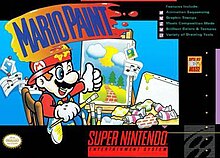 North American box art | |
| Developer(s) | |
| Publisher(s) | Nintendo |
| Director(s) | Hirofumi Matsuoka |
| Producer(s) | Gunpei Yokoi |
| Programmer(s) |
|
| Artist(s) | Hirofumi Matsuoka |
| Composer(s) |
|
| Series | Mario |
| Platform(s) | Super Nintendo Entertainment System |
| Release | |
| Genre(s) | Art tool |
| Mode(s) | Single-player |
Mario Paint[a] is a video game released in 1992 by Nintendo for use with the Super Nintendo Entertainment System. It is packaged with the Super NES Mouse peripheral. The game was developed by Nintendo Research & Development 1[1] and Intelligent Systems.[2]
Gameplay[]
According to the manual, two parts of Mario Paint are meant to familiarize the user with the SNES mouse: the title screen, where users can click on each of the logo text for "surprise[s]" to occur[3] and a fly-swatting mini-game named Gnat Attack, where the player swats 100 insects before fighting a boss named King Watinga.[4] The mini-game lasts three levels, and after they are completed, the game starts over with the enemies swarming in and attacking at faster speed.[5] Content creation features of the program include a drawing board, "Animation Land," a music composition feature, and a coloring book. Collages can be saved at a time in the program to be loaded at later usage of the software[6] or recorded to VCR.[4] In the coloring book, the user can color-in and edit four pre-made black-and-white drawings, including one featuring Yoshi and Mario, another featuring various animals, a greeting card, and a underwater scene.[7]
The "drawing board" feature is where original paintings can be created. A user can choose from 15 colors and 75 patterns.[3] After choosing one of these colors or palettes, the user can draw with a pen (small, medium, or large) and airbrush; [8] fill in a closed area the selected texture with the "paint brush" tool;[9] and create perfectly-straight lines, rectangles, and circles that is the color or pattern (either fully colored-in, with just an outline, or with a spray-canned outline).[10] Parts of a drawing can be copied, pasted, and moved to other areas,[11] rotated vertically and horizontally,[12] or erased via pens of six various sizes.[13] An entire painting can also be erased via nine unique visual effects.[13] Animation Land involves the use of these tools for creating multiple frames, and allows for the creation of four, six, and/or nine-frame animations; elements of one frame can be copied to others for smooth animations to be created.[14] If a character is being animated, the animation box can be set on a background and move throughout it in a "path" recorded by using the mouse in the "path lever" feature.[15]
In the animation and drawing features, stamps can be added to each painting and frame, which 120 existing ones included in the software.[3] There is a stamp editor that, via a large tile grid,[16] allows the user to create new stamps or edit existing ones, with the same 15 colors for the drawing section usable in the stamp editor.[17] Up to 15 user-made stamps can be saved to a "personal stamp database."[18] There are also text stamps, such as English, Hiragana, Katakana, and Kanji characters, that can be added and changed in size and color.[19]
The music composition tool allows users to write pieces either in common time or triple time.[20] There are 15 instruments samples to use that are notated with different icons, including eight melodic sounds (a piano represented by Mario's head, a bell sound represented by a power star, a trumpet represented by a fire flower, a Game Boy sound represented by an icon of the handheld console, a horn section sample represented by a goose, a guitar sound represented by a jet, and an organ represented by a car), three percussion sounds (a bass drum represented by a mushroom, a wooden block represented by a ship, and a bass pluck represented by a heart), and five sound effects of Yoshi's zip, a dog bark, a cat meow, a pig oink, and a baby hiccup.[21] The icons are added to a treble clef, and notes that can be added are limited to a range from the B below middle C to high G.[20] Additionally, since no flats or sharps can be added, pieces are restricted to notes of the C Major/A Minor scale.[22] Other limitations include composing only in quarter notes,[23] a maximum number of three notes on a beat,[20] and a maximum number of measures a song can last (for 4/4 songs, it's 24 bars, and for 3/4 songs, it's 32).[22] Pieces made in the composition tool can be played in the animation and coloring book modes.[24]
Reception[]
Contemporaneous[]
| Publication | Score |
|---|---|
| EGM | 8.25/10[b] |
| GamePro | 4.75/5[c] |
| Nintendo Power | 3.9/5[d] |
| Total! | 48%[28] |
| Control | 55%[29] |
| Nintendo Magazine System (Australia) | 70/100[30] |
| SNES Force | 82%[31] |
| Super Play | 55%[32] |
| Super Pro | 90/100[33] |
Mario Paint's possible age appeal and amount of features were discussed in reviews. While Nintendo Power and GamePro suggested that it had enough features and interactive elements to fascinate a person of any age with "even a remote interest" in artistic ventures,[26][27] other reviews, even from critics who enjoyed the program, suggested the program's limitations made its novelty wear thin to those past its young target demographic[32][29][34] and made its high price tag unjustifiable.[28][29] Total!'s Steve 'Misery argued that the limitations were inexcusable for a title on a console that can have 250 colors on a screen at a time, stereo audio, and have a ton of graphics change in a instant.[28] Additionally, he was annoyed that the program "goes completely overboard in one area, and then misses others out completely," such as the lack of a zoom feature despite there being eight flashy ways to erase a painting.[28]
Cons with the program brought up in reviews include long saving times, "impossible" fine-detailing, and the fact that only collage can be saved at a time.[30]
Mario Paint was honored by the Parents' Choice Award, a non-profit organization recognizing children's educational entertainment.[35] The game also received a platinum award at the 1994 Oppenheim Toy Portfolio Awards.[36]
Retrospective[]
| Aggregator | Score |
|---|---|
| GameRankings | 71.50% (4 reviews)[43] |
| Publication | Score |
|---|---|
| AllGame | |
| Jeuxvideo.com | 14/20[38] |
| 1UP | 80%[39] |
| Defunct Games | C[40] |
| GameCola | 7.8/10[41] |
| Honest Gamers |
Mario Paint is one of the Super NES's best selling games at 2.3 million copies.[44]
Calling Mario Paint "perhaps the most ingenious and inspired idea Nintendo ever came up with for a product", AllGame rated it 5 out of 5 stars.[37] Honest Gamers stated, "It has very little flaws, if any, is very addictive, and even a child can use it. The games never get old and none of it ever gets tedious. It is one of the best games for the SNES."[42] Josh Despain of Defunct Games, however, opined that while it was a "bold and unconventional move" for Nintendo to release a Mario product that wasn't a game, thus being a "unique piece of video game history," it's was nothing more than just another "simplistic" paint program, only with a Mario theme.[40]
In 2006, it was rated the 162nd best game made on a Nintendo system in Nintendo Power's Top 200 Games list.[45] In 2014, IGN ranked it as the 105th best Nintendo game in its list of "The Top 125 Nintendo Games of All Time". IGN editor Peer Schneider cited the game's "smart and playful interface" as a "game changer" and commented that "It effectively erased the barriers between creating and playing, making it one of the most memorable and unique games to ever be released on a console."[46]: 2
US Gamer calls Mario Paint "an era-appropriate solution to graphics programs on expensive PCs" which is "at least somewhat responsible for our modern era of 2D indie throwback games". It says, "Every single element ... is engineered to make the act of creation fun in and of itself, even if you're just aimlessly doodling."[47]
Legacy[]

In video games[]
Prominent video game developers have cited Mario Paint as an inspiration. Masahito Hatakeyama, one of the designers of 2009's WarioWare D.I.Y. for Nintendo DS, cites Mario Paint's drawing and music creation tools as inspiration for the drawing and music creation tools in D.I.Y., while several staff members of the development team cited it as the game that taught them the joy of developing video games. WarioWare D.I.Y. allows players to record notes via the DS microphone, and apply noises and animals sounds to them, similar to Mario Paint's music creation. WarioWare D.I.Y. uses a paint program based upon the idea of Mario Paint when the player makes a comic or graphics for their custom microgame. When "Mario Paint" is entered as the name for a microgame or comic, the Mario Paint theme will play. Some of Mario Paint's sound effects and musical instruments appear in this game.[48]
Another counterpart appears in 2004's WarioWare: Touched! as Wario Paint, allowing the player to use the Nintendo DS stylus to color various characters in the game. "Totaka's Song" can be played with the toy Turntable in the Toy Room. The fly-swatting game makes an additional appearance in the preceding game, WarioWare, Inc.: Mega Microgame$. The Wii Photo Channel features editing functionality similar to Mario Paint, and includes several of the special erasers.[citation needed]
Takashi Tezuka, producer of Super Mario Maker for Wii U, stated that he "was inspired to bring the fun of Mario Paint into this course editor to make something fun and creative for people to enjoy".[49] It includes the interactive title screen Easter eggs and the fly swatting minigame. US Gamer called Mario Paint an essential part of "the road to Super Mario Maker".[47]
A member of the sound staff of Mario Paint, Hirokazu Tanaka, later worked on EarthBound, where some of Mario Paint's sound effects and instrument patches appear.
A remixed Mario Paint song medley can be played in the Miiverse stage in Super Smash Bros. for Wii U.
In movies[]
The first episode of Homestar Runner in 1996 was animated using Mario Paint.[50] A primitive introduction video made with Mario Paint can be found in the museum of the site. A later short in the series, "Strong Bad is a Bad Guy", was made using Mario Paint.
Composer[]
Since the early 2010s, there has been an online culture of users on forums, Discord, and YouTube creating original songs and covers with not only Mario Paint's composition feature but also programs replicating it, including Mario Paint Composer and Advanced Mario Composer.[51][52] Mario Paint covers that have garnered coverage from the press included jeonghoon95's rendition of Daft Punk's "Get Lucky"[53][54][55] a cover of Nicholas Britell's theme for the HBO series Succession (2018–present),[56][52][57][58] and axelrod777's cover of the Bob-omb Battlefield level music of Super Mario 64 (1996).[59]
Successors[]
A downloadable version was released in Japan via the Satellaview broadcast service in 1997. Titled BS Mario Paint: Yuu Shou Naizou Ban (マリオペイントBS版), this version was modified to use a standard controller without the need of a mouse device.
A sequel to Mario Paint was titled Mario Paint 64 in development,[60] and then released in 1999 as the Japan-exclusive launch game Mario Artist for the 64DD. Nintendo had commissioned the joint developer Software Creations, who described the game's original 1995 design idea as "a sequel to Mario Paint in 3D for the N64".[60][61] Paint Studio has been described by IGN and Nintendo World Report respectively, as being Mario Paint's "direct follow-up"[62] and "spiritual successor".[63] Likewise bundled with its system's mouse, Paint Studio includes minigames such as a fly swatting game reminiscent of that in Mario Paint.[62]
See also[]
- WarioWare D.I.Y.
- Art Alive!
- Art Academy
- Game Boy Camera
- Fun 'n Games
- Mario Artist
- Super Mario Maker
- Super Mario Maker 2
- Sound Fantasy
- Kid Pix
- Warner Bros.'s ACME Animation Factory
Notes[]
- ^ Mario Paint (Japanese: マリオペイント, Hepburn: Mario Peinto)
- ^ In Electronic Gaming Monthly's review, three critics gave it an 8/10, and one gave it a 9/10.[25]
- ^ GamePro gave Mario Paint two 5/5 ratings for graphics and control and two 4.5/5 scores for sound and fun factor.[26]
- ^ Nintendo Power gave Mario Paint two 4/5 ratings for challenge and theme/fun, 3.9/5 for play control, and 3.8/5 for graphics and sound.[27]
References[]
Citations[]
- ^ "クリエイターズファイル 第102回". Gpara.com. February 17, 2003. Retrieved June 13, 2011.
- ^ "Engaged Game Software". Intelligent Systems Co., Ltd. Archived from the original on April 10, 2014. Retrieved August 20, 2009.
- ^ Jump up to: a b c Instruction manual 1992, p. 4.
- ^ Jump up to: a b Instruction manual 1992, p. 30.
- ^ Nintendo Magazine System 1993, p. 39.
- ^ Instruction manual 1992, p. 27.
- ^ Instruction manual 1992, p. 28.
- ^ Instruction manual 1992, p. 7.
- ^ Instruction manual 1992, p. 9.
- ^ Instruction manual 1992, p. 10.
- ^ Instruction manual 1992, p. 14.
- ^ Instruction manual 1992, p. 15.
- ^ Jump up to: a b Instruction manual 1992, p. 8.
- ^ Instruction manual 1992, p. 22–24.
- ^ Instruction manual 1992, p. 24.
- ^ Instruction manual 1992, p. 39.
- ^ Instruction manual 1992, p. 12.
- ^ Instruction manual 1992, p. 13.
- ^ Instruction manual 1992, p. 17–18.
- ^ Jump up to: a b c Instruction manual 1992, p. 20.
- ^ Player's Guide 1993, p. 69.
- ^ Jump up to: a b Player's Guide 1993, p. 71.
- ^ Player's Guide 1993, p. 70.
- ^ Instruction manual 1992, p. 25, 27.
- ^ Harris, Steve; Semrad, Ed; Alessi, Martin; Sushi-X (October 1992). "Mario Paint". Electronic Gaming Monthly. Vol. 5 no. 39. p. 24.
- ^ Jump up to: a b N. Somniac (January 1993). "Mario Paint". GamePro. No. 42. p. 90.
- ^ Jump up to: a b Sinfield, George; Noel, Rob (August 1992). "Mario Paint". Nintendo Power. Vol. 39. pp. 104–105.
- ^ Jump up to: a b c d 'Misery, Steve (October 1992). "Mario Paint". Total!. No. 10. pp. 94–95.
- ^ Jump up to: a b c "Mario Paint". Control. No. 9. May 1993. p. 77.
- ^ Jump up to: a b Nintendo Magazine System 1993, p. 41.
- ^ "The Guide Directory". SNES Force. No. 1. July 1993. p. 94.
- ^ Jump up to: a b Bridgeman, Jez (April 1993). "Mario Paint". Super Play. No. 6. pp. 70–71.
- ^ "Mario Paint". Super Pro. No. 2. January 1993. pp. 92–94.
- ^ Instruction manual 1992, p. 41.
- ^ "Kid's; Books, Toys, Videos Honored". Associated Press. January 14, 1993. Retrieved September 6, 2020.
- ^ Oppenheim, Joanne and Stephanie (1993). "Computer Software/CD-ROM - Life After Arcade: Getting Value From Sega and Nintendo - 'Mario Paint'". The Best Toys, Books & Videos for Kids. Oppenheim Toy Portfolio Guide Book. 1 (1st ed.). New York: Harper Perennial. p. 279. ISBN 0-06-273196-3.
- ^ Jump up to: a b House, Michael Ll. "Mario Paint - Review". Allgame. Archived from the original on November 14, 2014. Retrieved March 26, 2013.
- ^ de Anagund, L'avis (July 30, 2009). "Test: Mario Paint". Jeuxvideo.com (in French). Retrieved September 4, 2020.
- ^ "Mario Paint (SNES)". 1UP. March 16, 2002. Retrieved September 4, 2020.
- ^ Jump up to: a b Despain, Josh (January 6, 2014). "Mario Paint". Defunct Games. Retrieved September 4, 2020.
- ^ Johnson, Allec (May 2004). "Mario Paint". GameCola. Archived from the original on October 16, 2004. Retrieved September 4, 2020.
- ^ Jump up to: a b Aganar. "Mario Paint (SNES) review". Honest Gamers. Retrieved September 4, 2020.
- ^ "Mario Paint Gamerankings review score". Archived from the original on May 4, 2019.
- ^ CESA Games White Papers. Computer Entertainment Supplier's Association.
- ^ "NP Top 200". Nintendo Power. 200. February 2006. pp. 58–66..
- ^ "The Top 125 Nintendo Games of All Time". IGN. September 24, 2014. Retrieved September 26, 2014.
- ^ Jump up to: a b Mackey, Bob (September 11, 2015). "The Road to Super Mario Maker". US Gamer. Retrieved November 28, 2015.
- ^ "Iwata Asks". Nintendo of Europe. Retrieved January 9, 2015.
- ^ Lien, Tracey (June 13, 2014). "Mario Maker started out as a tool for Nintendo's developers". Polygon. Retrieved September 22, 2014.
- ^ "Super NES" (SWF). homestarrunner.com. 1996. Retrieved January 3, 2007.
- ^ Henges, Elizabeth (February 6, 2020). "Meet the musicians who compose in Mario Paint". The Verge. Retrieved September 6, 2020.
- ^ Jump up to: a b Grimm, Peter (October 5, 2019). "Succession TV Show Theme Remade In Mario Paint". Game Rant. Retrieved September 6, 2020.
- ^ Greenwald, David (September 3, 2013). "'Get Lucky' Goes 16-Bit With 'Mario Paint' Cover: Watch". Billboard. Retrieved September 6, 2020.
- ^ Reißmann, Ole (September 10, 2013). "Angeklickt: Daft Punk Get Lucky Mario Paint Composer". Der Spiegel. Retrieved September 6, 2020.
- ^ Maloney, Devon (September 9, 2013). "Man's First Try at Mario Paint Composition Results in Perfect Cover of 'Get Lucky'". Wired. Retrieved September 6, 2020.
- ^ Bryan, Chloe (October 4, 2019). "The 'Succession' theme song recreated in 'Mario Paint' is simply delightful". Mashable. Retrieved September 6, 2020.
- ^ Chitwood, Adam (October 3, 2019). "The Succession Theme Song in Mario Paint Is Pure Joy". Collider. Retrieved September 6, 2020.
- ^ Bitran, Tara (November 20, 2019). "'Succession' and the Theme Song That Launched 100 Memes". The Hollywood Reporter. Retrieved September 6, 2020.
- ^ Kyle (May 16, 2018). "Fan Recreates Super Mario 64 Music in Mario Paint". Game Freaks 365. Retrieved September 6, 2020.
- ^ Jump up to: a b Miyamoto, Shigeru (July 29, 1997). "Miyamoto Reveals Secrets: Fire Emblem, Mario Paint 64" (Interview). Interviewed by IGN staff. Archived from the original on April 17, 2001. Retrieved November 20, 2015.
- ^ "Mario Artist: Paint Studio / Sound Studio". Zee-3 Digital Publishing. Retrieved January 5, 2014.
- ^ Jump up to: a b "Mario Artist: Paint Studio Review". IGN. Retrieved January 5, 2015.
- ^ Bivens, Danny (October 29, 2011). "Nintendo's Expansion Ports: Nintendo 64 Disk Drive". Nintendo World Report. Retrieved September 2, 2014.
Bibliography[]
- Mario Paint instruction manual. Nintendo of America. 1992. pp. 1–34.
- Mario Paint Nintendo Player's Guide. Nintendo Power. 1993. pp. 1–120.
- "Mario Paint". Nintendo Magazine System. No. 4. July 1993. pp. 38–41.
External links[]
- Official website (in Japanese)
- Mario Paint at MobyGames
- 1992 video games
- Drawing video games
- Intelligent Systems games
- Nintendo Research & Development 1 games
- Raster graphics editors
- Super Nintendo Entertainment System games
- Super Nintendo Entertainment System-only games
- Video games about insects
- Video games developed in Japan
- Video games scored by Hirokazu Tanaka
- Video games scored by Kazumi Totaka
- Single-player video games
- Mario spin-off games

